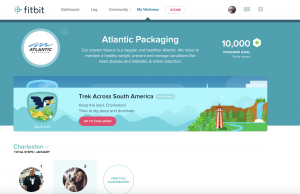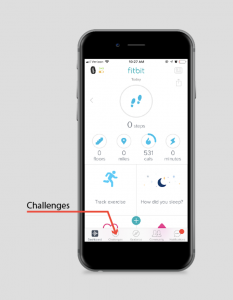The 2019 Step Challenges!
We have some exciting news to share about the 2019 step challenges! That’s right, I said challenges! Instead of doing one challenge, we’re doing 3 shorter challenges! The first will kick off on March 4th! Even when we are not actively participating in a company-wide challenge, there will still be an active leaderboard running for Atlantic. That way you can still see where you stand, even when you’re not stepping for a prize. During each of the 3 step challenges, you will have a chance to have your name entered into the grand prize drawing in August. Simply maintain the challenge’s required average number of steps.
Fitbit Devices & Storefront
Another change this year is in the devices. We will be using the Fitbit software for the challenges this year which means you can only use a Fitbit device. You can use a device you already own or purchase a new device if you need.
We are VERY EXCITED to offer Atlantic wellness participants two brand new devices at discounted prices as low as $10! These devices aren’t even available for retail sale yet! We’ve set up an online store so you can order your device online and have it shipped directly to you.
To order a new device, use the below link and enter your employee ID number followed by FITBIT to access the site. For example, if your ID is 1111 your access code would be 1111FITBIT.
Let me know if you are unable to purchase your device online or if you have any trouble or questions please talk to your branch coordinator and email me Micheleo@atlanticpkg.com.
Instructions to Join the Atlantic Wellness Fitbit Team:
To participate in challenges, you must join the Atlantic Wellness Fitbit Group. Here’s how:
If you have never owned a Fitbit device
- Order your new Fitbit Device at https://www.fitbit.com/welcome?promo=AtlanticPackaging&userPromo=
- Download the Fitbit app and setup your Fitbit account.
- Join the Atlantic Wellness Group during your account setup process. If you aren’t prompted to join the group at this time, please email Micheleo@atlanticpkg.com the email address you used to sign up and I’ll make sure you’re invited to join.
If you have a Fitbit account but need to order a new device
- Order your new Fitbit Device using this link: https://www.fitbit.com/welcome?promo=AtlanticPackaging&userPromo=
- Go to your Fitbit Account and click “Set Up a Device” to add your new device to your account.
- Send the email address associated with your Fitbit account to Micheleo@atlanticpkg.com and I will send you an invite to the group.
- Look for an email invitation from Fitbit <noreply@fitbit.com>
- Open & click “Get Started Now!”
- Follow the instructions.
If you already have a Fitbit account and device and are NOT ordering a new one
- Send the email address associated with your Fitbit account to Micheleo@atlanticpkg.com and I will send you an invite to the group.
- Look for an email invitation from Fitbit <noreply@fitbit.com>
- Open & click “Get Started Now!”
- Follow the instructions
How to Access the Atlantic Wellness Group Once You’ve Joined
Once you’ve joined the Atlantic Wellness Group, you can access it:
Online: by logging into your Fitbit account and clicking on the “Wellness” tab at the top the page. You can see the ongoing leaderboard here as well as challenges once they start.
App: You cannot access the ongoing leaderboard from the App but when we are in a challenge you can see it on your phone by clicking the “Challenges” tab at the bottom of the screen.
Download This Document To Learn More about:
The Fitbit Devices We’re Offering
How to Order Your Fitbit
How to Set Up a New Device and Fitbit Account and Join the Atlantic Group
How to Join the Atlantic Group Using An Existing Fitbit Account
Everyone will need to join the Atlantic Well Fitbit Group. If you already have a Fitbit device or are ordering a new one, you will need to join the Atlantic Group to participate in challenges.
If you have any trouble setting up your device, please contract Fitbit customer support.
Fitbit Support Contact Information:
Email: cwsupport@fitbit.com
Phone: 844-5-FITBIT (844-534-8248)
Online: http://help.fitbit.com/cwsupport