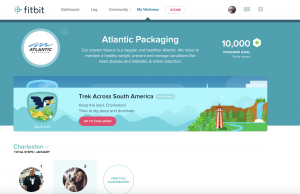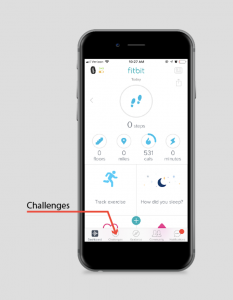AUGUST GRAND PRIZE DRAWING
To be entered into the grand prize drawing in August, you must maintain an average of 8,000 daily steps during the duration of the challenge: March 2nd – March 27th. The last day to sync and have your steps count is Sunday, March 29th.
The Bracket
Branches will go face-to-face for the highest AVERAGE step count. The winners will move on in the Championship bracket and the losing branch will move on in the More Madness bracket. If a branch loses twice, they will be eliminated. Don’t forget, even if your branch is out, you must maintain an average of 8,000 steps to be entered into the grand prize drawing in August.
Each week, the new challenge will start at midnight on Sunday night and end at at 11:59m on Friday evening. You have until 10:00am on Sunday to sync your Fitbit for your steps to count toward your branch average. The results will be announced each Monday morning.
Prizes
The winning branch of the Championship bracket will win bragging rights, an awesome trophy, and a catered lunch for the participants.
The winning branch of the More Madness bracket will win an awesome trophy and the satisfaction of knowing they were the best of the second best.
We will also be announcing weekly MVP’s.
Fitbit
For more information on how to get a Fitbit, click here.
JOIN THE CHALLENGE
- To join the challenge, you must be in the Atlantic Wellness program.
- If you haven’t done so already, send the email address associated with your Fitbit account to Micheleo@atlanticpkg.com. I will then send you an invite to join the Atlantic Fitbit group. Anyone in the Atlantic Fitbit group will be automatically entered into the challenge.
- You can confirm that you are part of the group by going online, logging into your Fitbit account, and confirming that you see the “My Wellness” tab at the top of your screen. Click there to view the leaderboard.
How to Access the Atlantic Wellness Fitbit Group Once You’ve Joined
Once you’ve joined the Atlantic Wellness Group, you can access it:
Online: by logging into your Fitbit account and clicking on the “Wellness” tab at the top the page. You can see the ongoing leaderboard here as well as challenges once they start.
App: You cannot access the ongoing leaderboard from the App but when we are in a challenge you can see it on your phone by clicking the “Challenges” tab at the bottom of the screen.