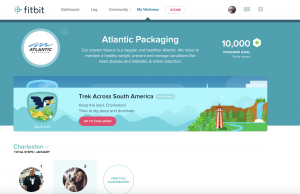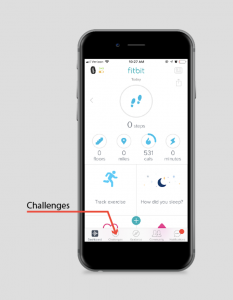For the 2020 Step Challenges, we will be offering the same device options at the same price as last year. You can use a Fitbit device you already own or purchase a new device if you need. Please note, if you purchase a device, you must participate in the challenge.
Device Options
Inspire $10 & Inspire HR $75

How to Participate in the Step Challenges:
To participate in challenges, you must join the Atlantic Wellness Fitbit Group. Here’s how:
If you have never owned a Fitbit device…
- Order your new Fitbit Device at https://www.fitbit.com/welcome?promo=AtlanticPackaging&userPromo=
- Enter FITBIT followed by your employee ID number to access the site. For example, if your ID is 1111 your access code would be FITBIT1111.
- Once you have your new device, download the Fitbit app and setup your Fitbit account.
- Join the Atlantic Wellness Group during your account setup process. If you aren’t prompted to join the group at this time, please email Micheleo@atlanticpkg.com the email address you used to sign up and I’ll make sure you’re invited to join.
If you have a Fitbit account but need to order a new device…
- Order your new Fitbit Device using this link: https://www.fitbit.com/welcome?promo=AtlanticPackaging&userPromo=
- Enter FITBIT followed by your employee ID number to access the site. For example, if your ID is 1111 your access code would be FITBIT1111.
- Once you have your new device go to your Fitbit Account and click “Set Up a Device” to add your new device to your account.
- Send the email address associated with your Fitbit account to Micheleo@atlanticpkg.com and I will send you an invite to the group.
- Look for an email invitation from Fitbit <noreply@fitbit.com>
- Open & click “Get Started Now!”
- Follow the instructions.
If you ARE NOT in the Atlantic Wellness Fitbit group but have a Fitbit account and device….
- Send the email address associated with your Fitbit account to Micheleo@atlanticpkg.com and I will send you an invite to the group.
- Look for an email invitation from Fitbit <noreply@fitbit.com>
- Open & click “Get Started Now!”
- Follow the instructions
If you ARE already in the Atlantic Wellness Fitbit group and have a Fitbit account and device….
- Do nothing … you’re all set! 🙂
How to Access the Atlantic Wellness Group Once You’ve Joined
Once you’ve joined the Atlantic Wellness Group, you can access it:
Online: by logging into your Fitbit account and clicking on the “Wellness” tab at the top the page. You can see the ongoing leaderboard here as well as challenges once they start.
In the Fitbit App: You cannot access the ongoing leaderboard from the App but when we are in a challenge you can see it on your phone by clicking the “Challenges” tab at the bottom of the screen.
Helpful Resources:
- Click the Below Brochure to Learn More About :
The Fitbit Devices We’re Offering
How to Order Your Fitbit
How to Set Up a New Device and Fitbit Account and Join the Atlantic Group
How to Join the Atlantic Group Using An Existing Fitbit Account
- Let Michele O’Dell know if you are unable to purchase your device online or if you have any trouble or questions please talk to your branch coordinator and email Micheleo@atlanticpkg.com.
- If you have any trouble setting up your device, please contract Fitbit customer support.
Fitbit Support Contact Information:
Email: cwsupport@fitbit.com
Phone: 844-5-FITBIT (844-534-8248)
Online: http://help.fitbit.com/cwsupport